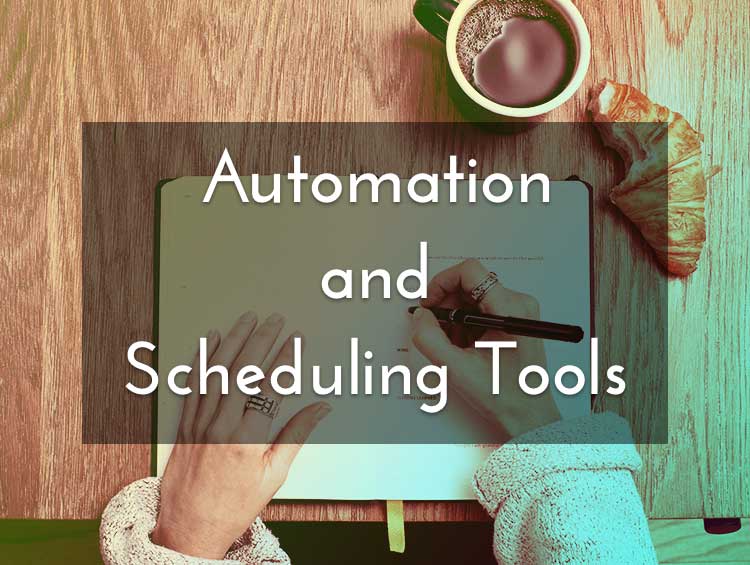Most of us strive to find the efficient ways to get things done. Lots of resources are available to create those efficiencies. It’s simply a matter of investing the time to get them set-up!
Here are some of my favorite tools for automating processes.
Mixmax – A plugin for the Chrome browser that integrates with your Gmail account. This allows you to schedule emails, send emails later and utilize template emails. In addition, you can set follow-up reminders for yourself. I’ve found this to be extremely helpful and primarily use it for the reminders and the templates.
Buffer – A simple tool for scheduling social media. Another tool that has a Chrome extension available. Once you’ve set-up your scheduling rules, you can quickly put an article you found online in your social media queue. I use this primarily for Twitter and Facebook, but it can work with LinkedIn, Instagram, Google+, and Pinterest. In addition, the analytics show you which posts had good engagement and give you an option to add the original post back in your queue for redistribution.
Sendible – I’m going to say this is probably one of my favorite tools. Once you’ve compiled your evergreen content (the posts and information you are comfortable posting more than once), you add the content to your queue and continue to add and tweak as needed. Create your distribution schedule and the content will continue to recycle through your queue over and over again, saving you time to post. NOTE: This does not mean that you can simply ignore it and let it go. It is important to monitor the engagement levels of your content and continue to tweak your posts, but more importantly, you need to engage with your audience and still be a real human – don’t turn into a robot on social media.
Calendly – This is one of many scheduling tools available. If you are not using a scheduling tool and are someone who has a lot of meetings, I highly recommend adding a scheduling tool to your toolbox. This integrates with Google Calendar and offers my availability based on the rules I defined. For example, if I say I do not want meetings on Mondays, then the calendar will not display availability on Mondays. Additional rules include: scheduling no more than 3 meetings a day, 24 hours advance notice, 1-hour buffer between meetings, etc. Once a meeting is scheduled, it is automatically added to my calendar and includes reminders.
Leadpages – If you are looking to build any sort of email list or digital funnel, you need an easy tool for creating landing pages. This is it! Leadpages integrates with a number of email platforms (we use MailChimp) and they also offer their own platform called Drip. They have a number of templates available, offer A/B testing and easy to understand metrics. Most importantly, you can get a landing page up in just a couple of minutes.
Hootsuite – There have already been 2 other social scheduling tools listed. I was an early adopter to Hootsuite and still find it useful. In particular, I really like it for the “streams” functionality. It’s easy to create a couple of streams to monitor specific keyphrases.
What are the tools in your daily toolbox?